In the previous post, I described the process of benchmarking domain name servers for a website domain with a modified version of Namebench. Namebench generates graphs using the Google chart API. This left me wanting a little more therefore decided to explore the data using the R Project. This post makes the assumption you are using our data set in order to follow along or else YMMV.
First, remove trailing commas from each row:
$ sed 's/,[[:space:]]*$//' namebench_2015-07-14_1952.csv > data.csv
Next, we read in the data from the CSV file into the R buffer assuming you are already in the R console:
> data <- read.table(file="data.csv",header=TRUE,sep=",",row.names=NULL)
If you get errors about a line not having 9 elements, you likely had timeouts in your DNS queries. You can either re-run the test until you do not experience any timeouts or remove the Timeout error message lines. Something like grep -v Timeout data.csv >a.out and copy back to data.csv or whatever filename you would like to work with.
As an aside, we can also export our data back out:
> write.table(data, 'a.txt', col.names=NA)
Which results in:
"" "IP" "Name" "Test_Num" "Record" "Record_Type" "Duration" "TTL" "Answer_Count" "Response"
"1" "2600:3c01::a" "Linode 2 IPv6" 0 "www.rsreese.com." "A" 76.2228965759277 86400 1 "74.207.234.79"
"2" "2600:3c01::a" "Linode 2 IPv6" 0 "www.rsreese.com." "A" 73.7550258636475 86400 1 "74.207.234.79"
"3" "2600:3c01::a" "Linode 2 IPv6" 0 "www.rsreese.com." "A" 73.4801292419434 86400 1 "74.207.234.79"
"4" "2600:3c01::a" "Linode 2 IPv6" 0 "www.rsreese.com." "A" 76.7168998718262 86400 1 "74.207.234.79"
"5" "2600:3c01::a" "Linode 2 IPv6" 0 "www.rsreese.com." "A" 73.2970237731934 86400 1 "74.207.234.79"
"6" "2600:3c01::a" "Linode 2 IPv6" 0 "www.rsreese.com." "A" 73.3959674835205 86400 1 "74.207.234.79"
"7" "2600:3c01::a" "Linode 2 IPv6" 0 "www.rsreese.com." "A" 72.7560520172119 86400 1 "74.207.234.79"
"8" "2600:3c01::a" "Linode 2 IPv6" 0 "www.rsreese.com." "A" 76.8599510192871 86400 1 "74.207.234.79"
"9" "2600:3c01::a" "Linode 2 IPv6" 0 "www.rsreese.com." "A" 72.8960037231445 86400 1 "74.207.234.79"
"10" "2600:3c01::a" "Linode 2 IPv6" 0 "www.rsreese.com." "A" 74.0060806274414 86400 1 "74.207.234.79"
--snip--
Now that R has our data, we can take a quick look to ensure the columns make sense:
> options(width=150)
> head(data,n=10)
> head(data,n=10)
IP Name Test_Num Record Record_Type Duration TTL Answer_Count Response
1 2600:3c01::a Linode 2 IPv6 0 www.rsreese.com. A 76.22290 86400 1 74.207.234.79
2 2600:3c01::a Linode 2 IPv6 0 www.rsreese.com. A 73.75503 86400 1 74.207.234.79
3 2600:3c01::a Linode 2 IPv6 0 www.rsreese.com. A 73.48013 86400 1 74.207.234.79
4 2600:3c01::a Linode 2 IPv6 0 www.rsreese.com. A 76.71690 86400 1 74.207.234.79
5 2600:3c01::a Linode 2 IPv6 0 www.rsreese.com. A 73.29702 86400 1 74.207.234.79
6 2600:3c01::a Linode 2 IPv6 0 www.rsreese.com. A 73.39597 86400 1 74.207.234.79
7 2600:3c01::a Linode 2 IPv6 0 www.rsreese.com. A 72.75605 86400 1 74.207.234.79
8 2600:3c01::a Linode 2 IPv6 0 www.rsreese.com. A 76.85995 86400 1 74.207.234.79
9 2600:3c01::a Linode 2 IPv6 0 www.rsreese.com. A 72.89600 86400 1 74.207.234.79
10 2600:3c01::a Linode 2 IPv6 0 www.rsreese.com. A 74.00608 86400 1 74.207.234.79
> summary(data$Duration)
Min. 1st Qu. Median Mean 3rd Qu. Max.
1.455 2.582 3.836 24.430 47.640 780.500
We can create an aggregated table of the data based on mean values:
> aggregate(data$Duration, by=list(data$Name), FUN=mean)
Group.1 x
1 CF Erin 3.752344
2 CF Ram 6.141772
3 HE 1 2.563629
4 HE 2 2.494576
5 HE 2 IPv6 2.677688
6 HE 3 5.510935
7 HE 3 IPv6 3.057263
8 HE 4 2.982669
9 HE 4 IPv6 2.626012
10 HE 5 2.642891
11 HE 5 IPv6 2.736038
12 Linode 1 49.536158
13 Linode 1 IPv6 48.098648
14 Linode 2 75.840130
15 Linode 2 IPv6 76.885061
16 Linode 3 25.727819
17 Linode 3 IPv6 26.703984
18 Linode 4 8.020208
19 Linode 4 IPv6 7.908908
20 Linode 5 82.185041
21 Linode 5 IPv6 76.434550
Lets see how a boxplot looks. The graph is representative of the third command listed here, others are for reference/tinkering:
> plot(data$Duration ~ data$Name, horizontal=TRUE, par(las=1))
> boxplot(data$Duration ~ data$Name, horizontal=TRUE, par(las=1), col=rainbow(10))
> boxplot(data$Duration ~ data$Name, ylim=c(0,100), horizontal=TRUE, par(las=1), col=rainbow(10))
If we zoom in a little more, the distribution of the more responsive name servers becomes apparent. I believe this graph is the best representation of the fastest name servers in the dataset:
> boxplot(data$Duration ~ data$Name, ylim=c(0,10), horizontal=TRUE, par(las=1), col=rainbow(10))
Alternatively, we can plot using ggplot2 if available:
> library(ggplot2)
> ggplot(data=data, aes(x=Duration, y=Name, group=Name, colour=Name)) + geom_line() + geom_point()
Display horizontal bar graph. I did not do a great job with the axis labels here but you get the idea:
> agg <- aggregate(data$Duration, by=list(data$Name), FUN=mean)
> sorted <- agg[with(agg, order(x)), ]
> mymat <- t(sorted[-1])
> colnames(mymat) <- sorted[, 1]
> barplot(mymat, horiz=TRUE, col=c("blue"), las=1)
Finally, we will graph a group of values from the set and display them. We also limit the range so the graph is readable:
> plot(ecdf(data$Duration[data$Name=="Linode 1"]), xlim=c(45,55), ylim=c(0,1))
Please leave any questions you have regarding this post below.
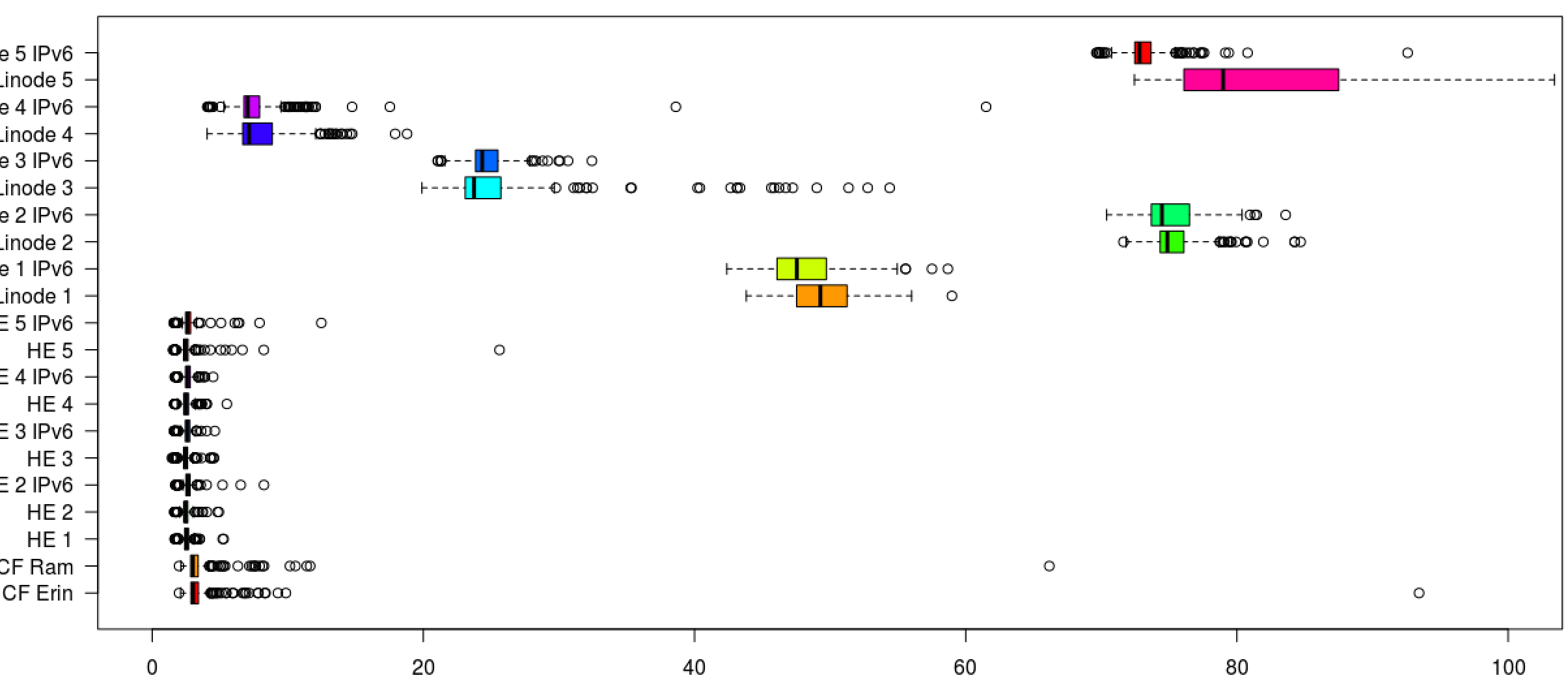
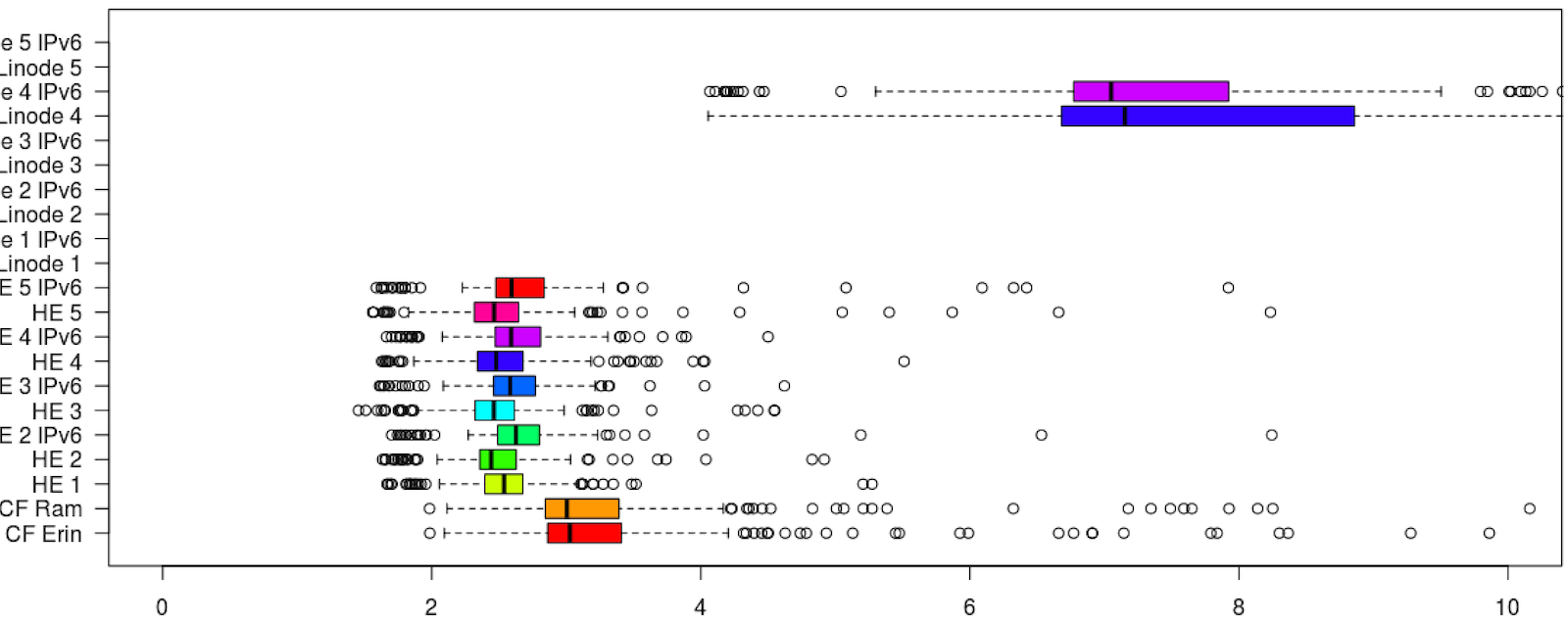
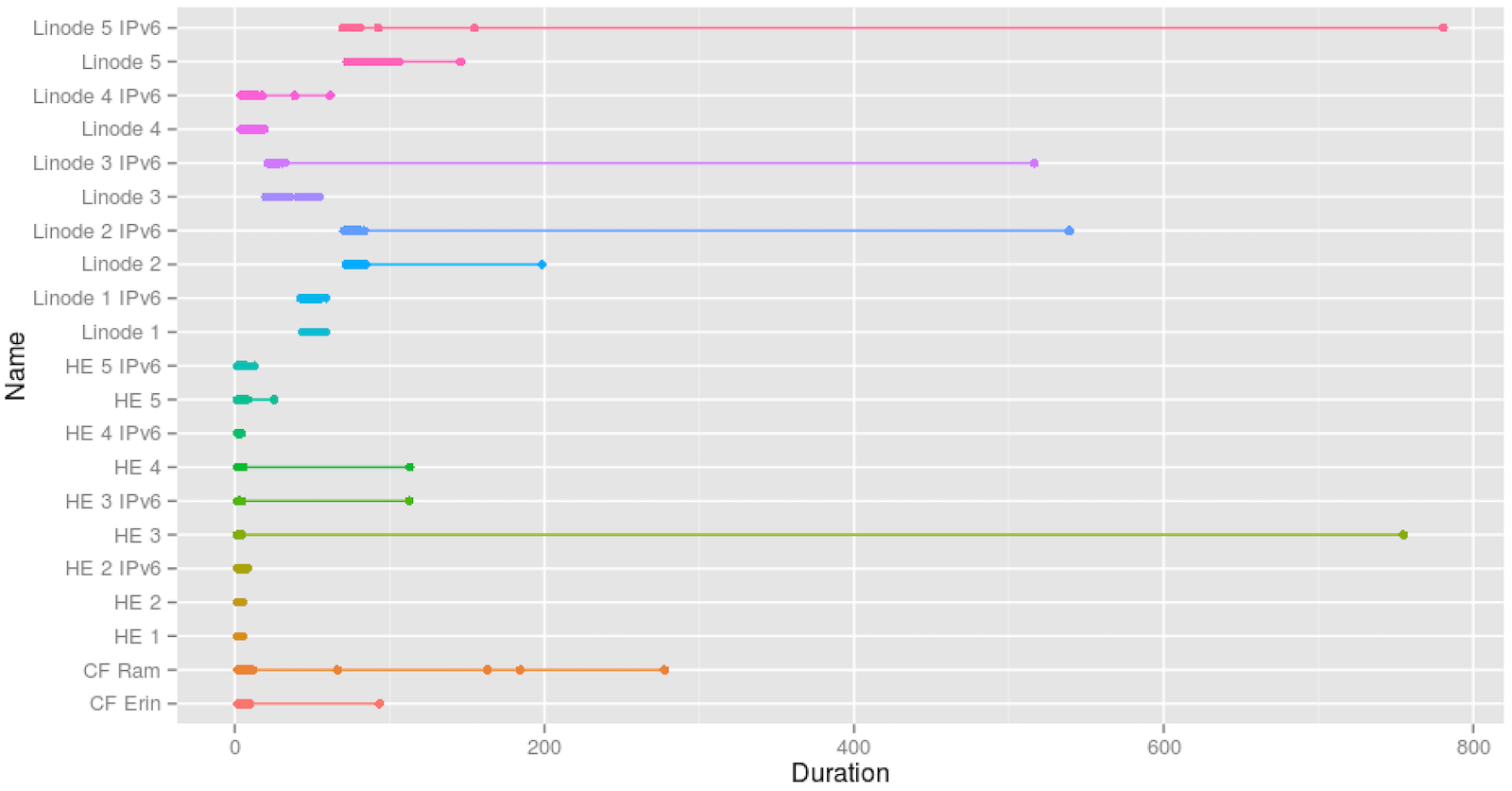
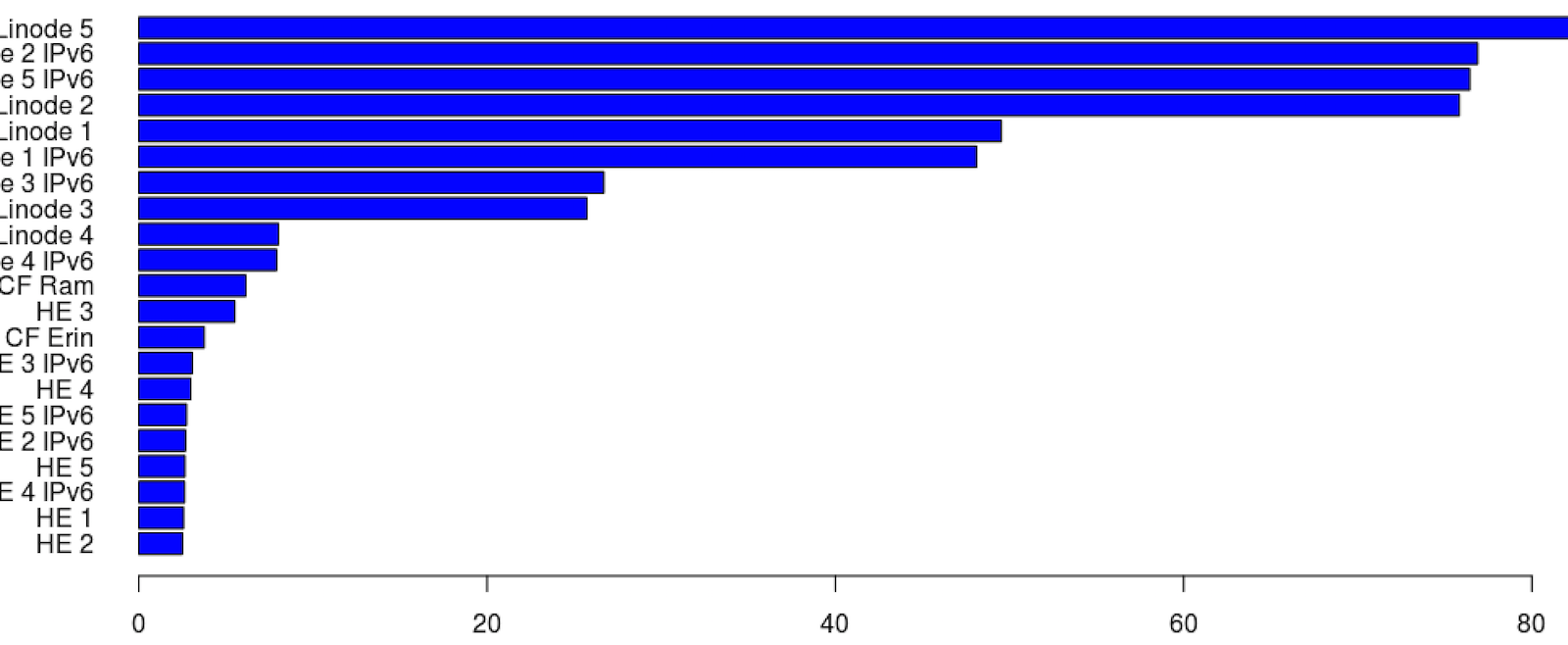
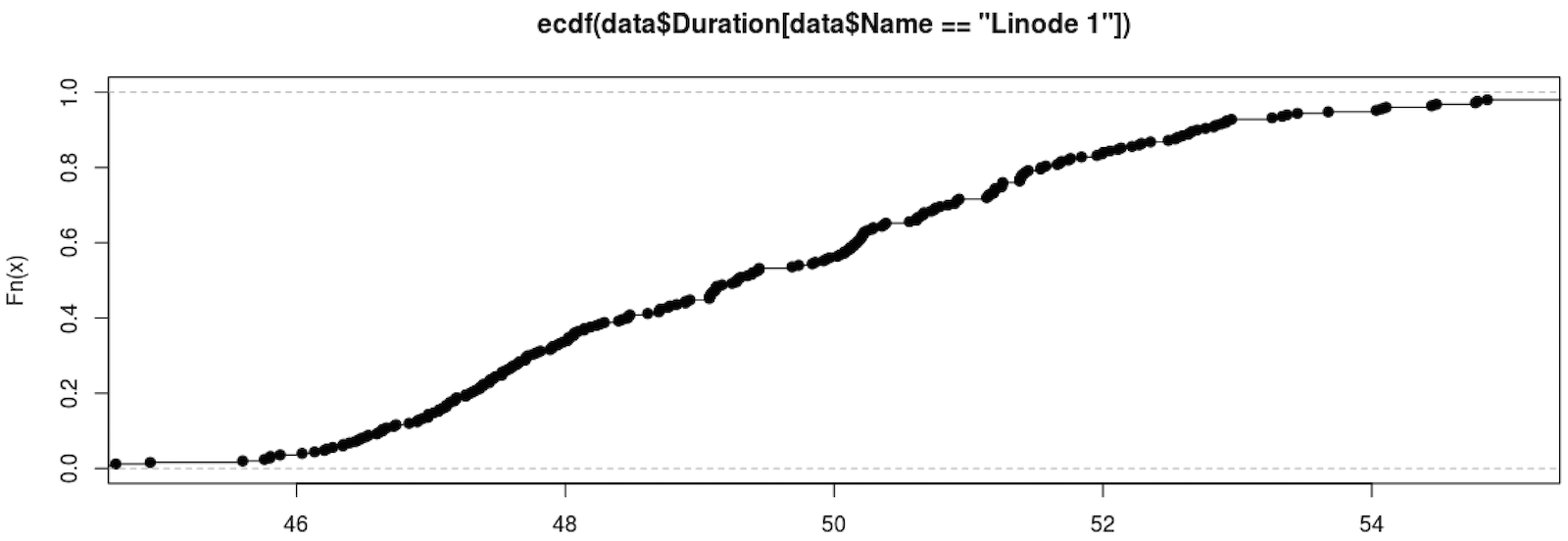
Comments
comments powered by Disqus